Description
-
4 Customizable Sensor SensitivityCraft your gaming with the 4 on-board adjustable performance switches, P-CPI, D-CPI, LOD, Setting (Lift Off Distance) and Report Rates. With the performance switches, the mouse can be an extension of you in the game world and effortlessly translate whatever you’re doing on your desk to the game with pinpoint precision.

LOD (Lift off Distance)
Personalized the Lift Off Distance to pair with your surrounding gaming habits. Customize LOD that best provides the accuracy and controllability for you.
R-Hz (Report Rate)
The 2000Hz polling rate provides a smoother experience by doubling the speed with which the sensor provides input to the computer.
D-CPI (Default CPI)
Adjustable 400/800/1000/1600/3200 CPI can meet most gamers’ need.
P-CPI (Personalized CPI)
High CPI is better to a degree. You need to balance sensitivity with CPI to find the ultimate combo. It really is all about personal preference. Click P-CPI button to cycle through the tuned CPI selection LED parameters as your preference.
Personalized Customizable CPI ButtonClick P-CPI button to cycle through the tuned CPI selection LED parameters. If you wish to tune the parameter, please press and hold P-CPI button for 3s, the indicator LED will flash, scrolling the wheel upward will increase CPI and scrolling downward will decrease CPI. Press P-CPI button to set the desired CPI setting then the LED will become solid. And CPI can be restored as 1000 CPI by pressing the left, middle, right button at the same time for 5s. Your ideal CPI setting will depend on your body measurements, monitor resolution, and physical dexterity. It will take some experimenting to find out the perfect mouse speed for you.3-Manual Adjustable Lift off Distance Setting [LOD]Press the LOD button to cycle switch the lift off distance between 1.5 mm | 2.0 mm | 3.0 mm. Personalized the Lift Off Distance to pair with your surrounding gaming habits. Customize LOD that best provides the accuracy and controllability for you.

 4-Manual Adjustable Report Rate [R-Hz]Shift between available Report Rates (125, 500, 1000, 2000 Hz) best suitable for your gaming sessions.
4-Manual Adjustable Report Rate [R-Hz]Shift between available Report Rates (125, 500, 1000, 2000 Hz) best suitable for your gaming sessions.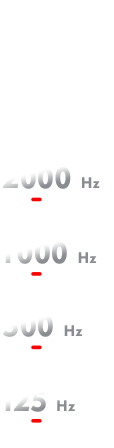










There are no reviews yet.