Description
Asus Prime X670-P-CSM DDR5

ASUS is one of Fortune magazine’s World’s Most Admired Companies and is one of the top motherboard and gaming brands, as well as a top-three consumer notebook vendor. ASUS is driven by passion and innovation and dedicated to creating quality products for a future smart life, designing and manufacturing products that perfectly meet the needs of today’s digital home, office and person. Our wide portfolio includes MG248Q, Chromebox and a range of devices and components, along with AR and VR.
PRIME X670-P
ASUS PRIME X670-P, an AMD X670 Ryzen AM5 ATX motherboard with three M.2 slots, DDR5, USB 3.2 Gen 2×2 Type-C, USB4 support, and 2.5Gb Ethernet
- AMD AM5 socket: Ready for AMD Ryzen 7000 Series Desktop Processors
- Enhanced power solution: 12+2 DrMOS, 6-layer PCB, ProCool connectors, alloy chokes and durable capacitors for stable power delivery
- Ultrafast connectivity: M.2 PCIe 5.0, Realtek 2.5Gb Ethernet, USB 3.2 Gen 2×2 Type-C, front panel USB 3.2 Gen 1 Type-C, USB4 header support
- ASUS OptiMem II: Careful routing of traces and vias, plus ground layer optimizations to preserve signal integrity for improved memory overclocking
- Comprehensive cooling: Large VRM heatsinks, M.2 heatsink, Passive Chipset Heatsink, hybrid fan headers and Fan Xpert 4 with AI Cooling II
- Outshine with RGB Aura Effects: Stylish edge lighting design, Addressable Gen 2 headers and Aura RGB headers support
|
|
|
|
|---|---|---|
PCIe 4.0 SlotPRIME X670-P WIFI offers a total of three M.2 slots, the first one supports data-transfer speeds of up to 128Gbps via PCIe 5.0, enabling quicker boot-up and app load times with OS or application drives. *Actual transmission speeds will be lower than the theoretical maximum speed. |
PCIe 5.0 M.2 SupportPrime X670 motherboards offer PCIe 4.0 connectivity for the latest GPUs. The wide bandwidth and superfast transmission speeds allow you to create feature-rich builds that can handle high loads effortlessly. |
M.2 HeatsinkAn M.2 heatsink takes care of the M.2 slot, warding off throttling that can occur with M.2 storage during sustained transfers. *Removable captive screws reduce risk of drops or loss during heatsink removal. |
|
|
|
|
|---|---|---|
VRM Heatsinks and High-quality Thermal PadsTwo massive VRM heatsinks and high-quality thermal pads improve heat transfer from the MOSFETs and chokes for better cooling performance. |
Robust Power DesignStable power is essential to extract every last bit of performance out of AMD processors. The PRIME X670-P WIFI is geared to cater to the demands of these high-core-count CPUs. 1. ProCool Connectors Stable power is essential to extract every last bit of performance out of AMD processors. The PRIME X670-P WIFI is geared to cater to the demands of these high-core-count CPUs. 2. 12+2 DrMOS Power Stages 12+2 DrMOS power stages combine high-side and low-side MOSFETS and drivers into packages rated for 60 amperes each, delivering power, efficiency, stability and performance to current and future AMD processors. |
USB 3.2 Gen 2×2 Type-CA batch of USB ports support high-end rigs loaded with peripherals, including both front and rear USB Type-C connectors with ultrafast USB 3.2 Gen 2×2 for transmission speeds of up to 20Gbps. |
|
|
|
|
|---|---|---|
USB4 SupportPRIME X670 motherboard features USB4 support via a Thunderbolt (USB4) header. With an ASUS add-on card*, PRIME motherboards can enable bi-directional speeds of up to 40 Gbps on a single cable, while providing power to fast-charge device. Additionally, this card has a daisy-chain function for multi-screen connection and supports up to dual displays with 4K resolution. *The ASUS add-on card is sold separately. |
Q-LatchThe innovative Q-Latch makes it easy to install or remove an M.2 SSD without the need for specific tools. The design employs a simple locking mechanism to secure the drive and neatly eliminate traditional screws. |
BIOS FlashBackBIOS FlashBack is the simplest and safest (UEFI) BIOS update method. Simply drop the (UEFI) BIOS file onto a FAT32 formatted USB stick, plug it into the USB BIOS FlashBack port and press the button. Updates can even be performed without having memory or a CPU installed. |

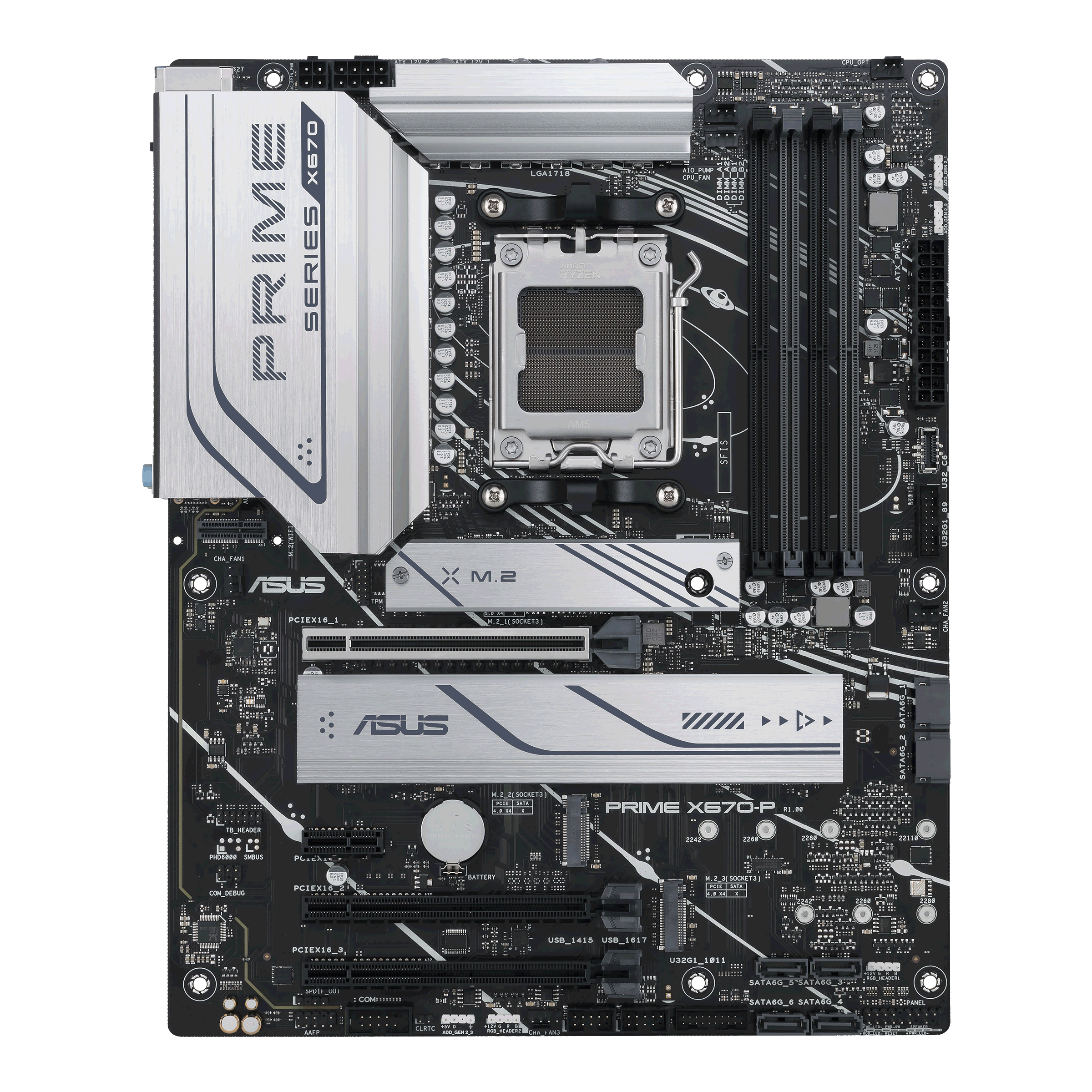

















There are no reviews yet.